- Products
-
- Projects
-
- Solutions
- Resources
- About
-
-
-
- About Us
- Our Story
- Sustainability
- News
- Our Technology
- Dynamood
- Pixel Protocol
-
-
-
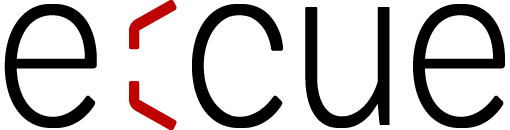
Dynamic Architectural Lighting Control on a new level

Create and interact with monochrome or dynamic coloured light scenes as never before. It is that simple and flexible like an entry-level video editing software but with powerful tools for any demanding application.
Boundless creativity!
Work Timeline Based!
Drag & drop, fade in & out, create cues and jump within trigger points. In line with your expectations!
Patch the whole matrix!
Arrange single fixtures or create and setup a complex facade instantly, your project, your tool!
Blend with layers and keyframing!
Create stunning layered effects with multiple blend modes.
Effects, scenes and media files.
Select pre-built effects from the library or create your own powerful effects. Not enough? Import and convert your own existing Media. Content to pixels!

New in 5: updated fixture library, improved 2D layout, improved performance for up to 3000 DMX universes!

New in 5: amazing new pre-made effects! Configurable video converter incl. HD support, improved mutex group handling and live video sources (capture cards, USB cameras).

New in 5: performance improvements, speedier workflow with added copy & paste functionality







Handle functional lighting like never before! With OSRAM’s many years of experience in white light control and our dynamic DNA, we have developed a completely new approach.
Color temperature, device monitoring or adaptive light adjustment – we provide sustainable solutions for the intelligent light of tomorrow!
Functional goes dynamic
100% DALI!
Easy handling of DALI, both DT6 or DT8. Monochrome, DW, RGB, RGBW. DALI version 2 devices (input devices and ballasts) are of course also supported!
Interact!
Involve the environment – no matter if its daylight, motion, time or astronomic events. Create light curves based on daytime / daylight (HCL)!
Anywhere you like!
Prepare everything at any location, and map real devices with the powerful DALI manager. You can test entire lines or individual luminaires.
A better group!
Combine ballasts from different DALI lines to a group – they can be a member of several groups…. or simply broadcast!

New in 5: redesigned DALI Manager, enhanced testing functions for fixtures and output devices.

Visual programming of your lighting concept!
New in 5: brand new function blocks like “Fade”, “Event to Value” to simplify your workflow.

Design a 24-hour light-curve for fixtures with color temperature control, luminance, red, green and blue channels, or define your own parameters.





SYMPHOLIGHT provides complete functionality to enable a professional project setup. Good preparation is the key to success.
Start with a small setup and scale with your project demands – hassle-free. Commissioning with our tools and services will ensure a perfect running system in a timely manner.
Everything you need!
System expansion!
Scale with your needs. Using our network based SYMPL controller range, your project can start from a single output device up to hundreds!
Safe and reliable!
Our lighting system has been designed to run 24/7/365. We provide tools to monitor and inform in case of any failure. Utilising a backup device provides the best possible safety for a 100% redundant system.
Quick and easy!
Identify and/or add your SYMPL devices with just a fingertip. Advanced testing functions built in to the SYMPL device will make testing your luminaires on-site much easier.
Stay independent!
Reduce on-site hassle – prepare your project at your favorite place using offline devices and fixtures. Then, when you are on-site simply replace with your actual devices and fixtures.

New in 5: the improved device manager allows you to handle hundreds of output devices.
Make changes on a running system with a preview without affecting the current output content (Mute Mode).

Scale and combine as many output devices as you like.
New in 5: Out of the box luminaire testing functionality for DMX, e:pix, DALI and Relay Nodes. Simply by pressing a button.

Fast setup of a redundant system. Configure network settings.
New in 5: Improved project file upload and controller handover. Easily manage several Sympholight instances in one window.

The world is becoming more and more connected. Devices are getting smarter and we can interact with them in a way never before possible.
At the same time, systems need a functional focus, but also to interact with other systems to guarantee a perfect user experience. SYMPHOLIGHT provides endless possibilities to communicate with 3rd party devices and other systems.
Possibilities like never before!
Connect everything!
Visual programming within the workflow designer enables infinite possibilities to create smart logical workflows. This is the most powerful way to connect everything with everyone.
Access for everyone!
The ActionPad Designer is an easy to use tool to create ActionPad or website which allows interaction with your lighting installation. Everyone can have a dedicated control interface adapted to their own needs. For the best user experience on mobile devices, use the SymphoTouch App.
Interface with other Systems!
The newly implemented (REST) API is the standard way to communicate with 3rd party systems. From a 3rd party system it is possible to start, stop, fade, monitor, view alerts or make content changes from one or more SYMPHOLIGHT instances via your local network or from the internet.
Hey Experts – This is for you!
Sometimes, writing your own script can solve tasks faster or enable additional functionality. With our inbuilt C# scripting-editor you can create your own functionality blocks – and then simply drop it into the workflow designer and connect it with other objects.
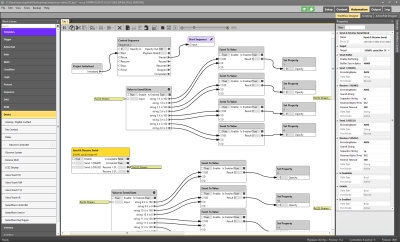
Quick creation of great logical workflows using function blocks from the block library.
New in 5: new blocks like Observe Controller, System Status, Send and Receive from Network…

New in 5: securely control your SYMPHOLIGHT instances from external applications like cloud based services or building management systems.

Creation of simple to use ActionPad / web interfaces.
New in 5: Great new designs and control elements. Improved page navigations and many more.







Update Instructions – read first
Software Files
Update via Web Interface (from v5.2 or newer)
Update via USB Flash Drive
Update via microSD Card (last resort)
Update via Web Interface (from v5.2 or newer)
Update via USB Flash Drive
Update via microSD Card (last resort)
Update via Web Interface (from v5.2 or newer)
Update via USB Flash Drive
Update via microSD Card (last resort)
via USB Flash Drive
via Web Interface (from v5.2 or newer)
via microSD Card (last resort)
via USB Flash Drive
via Web Interface (from v5.2 or newer)
via microSD Card (last resort)
via USB Flash Drive
via Web Interface (from v5.2 or newer)
via microSD Card (last resort)
via USB Flash Drive
via Web Interface (from v5.2 or newer)
via microSD Card (last resort)
General
FEATURE: Introduced support of DALI feedback channels for DALI input instances.
FIX: In some cases, not all connected RDM devices were discovered.
FIX: SYMPL Nodes with old firmware are not shown as outdated.
FEATURE: Added support for the SYMPL essential2 Node dmx, the SYMPL elite pure Node e:pix and the SYMPL ultra pure Node.
Scheduler
FIX: In some cases, the names of sequences vanished in the scheduler.
ActionPad
FIX: The fader color settings fall back to default when switching between ActionPad pages using a “Page Navigation” workflow block.
Workflow Designer
FEATURE: The DALI Button block was extended to support DALI feedback channels.
FEATURE: Added support for feedback channels with a new workflow block (DALI Feedback Channel Line block).
General
FIX: The stability and reliability of the SYMPL Core S/Sp in the long run has been significantly improved.
NOTE: Extensive system components have been replaced in this version. Among other things, the .NET runtime was changed from Mono to .NET7. This can lead to incompatibilities with scripts. We ask you to test your Core S & Core Sp project files before productive use. If you have any questions, please contact us at [email protected]
FEATURE: Added support for the SYMPL essential2 Node dmx, the SYMPL elite pure Node e:pix and the SYMPL ultra pure Node.
CHANGES: The SYMPL fd Node was renamed to SYMPL pro Node m:pix and the
SYMPL essential2 Node was renamed to SYMPL essential2 Node m:pix.
FIX: In rare cases, playing Sequences on the SYMPL Core S/Sp stopped working.
FIX: In some cases, the names of sequences vanished in the project.
NOTE: Extensive system components have been replaced in this version. Among other things, the .NET runtime was changed from Mono to .NET7. This can lead to incompatibilities with scripts. We ask you to test your Core S & Core Sp project files before productive use. If you have any questions, please contact us at [email protected]
Setup
FIX: In some cases, during layout export and import, the universe assignments were scrambled and no longer matched the exported universe.
Workflow Designer
FIX: The space character was not working when applying values to input ports directly.
General
FEATURE: Added support for the DTSU858 device.
FEATURE: Customized live particle effects are now available.
CHANGE: The software now includes the latest firmware for SYMPL bridge Node V1.1.50. This integration aims to enhance device compatibility and performance. The stability of the firmware update process was also improved.
CHANGE: The sensitivity when navigating in the 3D canvas using the keyboard or the navigation controls was significantly lowered to make the navigation more predictable and usable.
FIX: The issue where DALI2 occupancy sensors weren’t delivering move events in Workspaces has been addressed.
FIX: A display issue with the RDM controller tree, where they were not properly named, has been corrected.
FIX: When reloading a project with RDM devices, they sometimes appeared twice after the reload.
FIX: Improved stability in several cases. (File->New, Load File, UI, Timeline)
FIX: Changing the time of a SYMPL Core S did not always apply the time zone correctly, especially when a time zone different to UTC was selected.FIX: The stability of importing Patchelor files (pdoc) has been improved.
Workflow Designer
FEATURE: Allowed flags and arrow connections to be used simultaneously in the user interface.
FEATURE: Values of input ports can now be set directly by the user.
FIX: Certain scripts that previously caused crashes in the system have been fixed, enhancing system stability.
FIX: In rare cases, the Trigger Point block triggered spuriously, causing significantly increased false hit counts.
FIX: Some Value block issues have been resolved.
FIX: Modbus Device blocks now behave correctly on project reload.
FIX: MQTT Receive Block: resolved issue with processing incoming data.
ActionPad
FEATURE: A new text entry field feature in the ActionPad allows users to input text more conveniently, enhancing user interaction.
FEATURE: The ActionPad now includes a feature for password input, storage, and evaluation. This enhancement focuses on improving security and user authentication.
General
Setup
Workflow Designer
ActionPad
General
Setup
Content
Workflow Designer
ActionPad
Scheduler
General
FEATURE: Support of DALI version 2 input devices (IEC62386-103) like buttons, absolute inputs, generic inputs, presence detectors and light sensors.
FEATURE: Added support for the Pixel Distributor Pro 8 and the SYMPL essential2 Node.
FEATURE: Added a new “Scheduler” web application hosted on the integrated webserver. The Scheduler allows to configure starting and stopping SYMPHOLIGHT Sequences at specific dates and times. It includes a configuration for daily, weekly, monthly and yearly recurring schedules. One “Scheduler” can handle multiple SYMPHOLIGHT instances in the same network.
FEATURE: In addition to eDMX (ArtNet & sACN) Credits it is now possible to upcharge the license/dongle with exclusive SYMPHOLIGHT functionality like the Content Management via API or the new “Scheduler”.
FEATURE: Added support for e:cue Genius 4 Channel and e:cue Genius 8 Channel MODBUS devices connected via a SYMPL Serial Node (RS485).
FEATURE: Added an option to automatically save the current project at a specified interval. Note, that this does not replace the necessity of a backup of the project.
FEATURE: Removed the requirement that only an equivalent system could be configured as a backup instance. Now, e.g. a SYMPL Core S can be configured as a backup for an LCE3(fx) to maintain at least a reduced operation of the installation.
IMPROVEMENT: Increased the DALI stability and performance.
IMPROVEMENT: Increased the RDM stability and performance.
CHANGE: Updated the included firmware for SYMPL devices to the most up to date version.
CHANGE: Updated the HASP dongle driver to support up to date Windows versions.
FIX: Fixed a rare crash in the case the SYMPHOLIGHT configuration stored on the hard drive was broken. SYMPHOLIGHT reverts to default settings in that case.
FIX: If the Render Engine frame rate was set to more than 35 FPS, in some cases there was no DMX output at all.
Setup
FEATURE: DALI Input device (manufacture specific) memory banks are now accessible for writing to configure the device behavior.
FEATURE: The DALI device visualization has been extended to a tree, which shows the parts of a compound device at a short address, listed by their instance no. and instance type.
FEATURE: Added support for dragging DALI devices from the “Real Devices” view into the Canvas, which automatically creates corresponding virtual devices incl. a valid matching.
FEATURE: Significantly improved the RDM view with much better & faster list/tree visualization.
FEATURE: Added a “Zoom to Group / Fixture” function to the context menu of Fixture and DALI groups. The canvas will zoom to the selected group. This also works if you click on the respective icon in the DALI window or in the layout tree.
IMPROVEMENT: Duplicating (virtual) DALI devices now transfers all properties. This is an improvement for the project preparation.
IMPROVEMENT: Better visualization of current RDM scanning process.
FIX: Mute 3D Control Visualization. In some cases, the 3D control was disabled (muted) too soon and did not respect the configured timeout.
Content
FIX: Prevent setting negative lengths for Sequence Cues, which caused a crash.
Workflow Designer
FEATURE: Added “DALI Line” Workflow Blocks (Generic Input Line, Button Line, Presence Sensor Line), which provide data and events from all inputs configured at a single DALI line.
FEATURE: Added a “Modbus Device” Workflow Block, which supports reading and writing values from and to the Modbus Device. The unit and scale of the values available at the output ports are configurable (e.g. from default mA to desired A). The visibility and refresh rate can be configured as well.
FIX: Prevented that the Time Trigger Block fires when it is disabled.
Scripting
FIX: Added the missing Scrollbar in the Compiler Message window.
ActionPad
IMPROVEMENT: Extended and fixed the “Manual Changes only” property in ActionPad related Workflow blocks. It is renamed to “Changes from ActionPad only” for clarification. Additionally, there is a new option “React only on value changes” to prevent processing the same value twice and to reduce the system load.
FIX: Improved the behavior when the user tries to use the same identifier for ActionPad items twice.
FIX: The ActionPad Color Wheel did not show the selected color correctly when the browser’s zoom factor was set to less than 100%.
General
FEATURE: Added support for ArtNet and Streaming ACN (sACN) DMX output.
FEATURE: Added support for Live Video In e.g. from video capture cards or cameras.
FEATURE: The SYMPL Core S now allows updates via its Web Interface. Just drag&drop the update file to the Web Interface and the SYMPL Core S will perform the update. No USB drive or physical access is required.
FEATURE: Enhanced the software licensing with credits to allow DMX output with non-e:cue devices. Two credits are included free of charge in each e:cue Enterprise dongle.
FEATURE: The SYMPL Core S is now able to capture network packets in a format compatible to Wireshark for troubleshooting.
FEATURE: Updating the SYMPL Core S with an USB drive does no longer require the drive to be reformatted losing all data on the drive.
FEATURE: Lamp state errors now show up in the RDM view. This allows an overview about the health of all devices in one list.
CHANGE: Improved the RDM performance for big installations.
CHANGE: Updated the included firmware for SYMPL devices to the most up to date version.
FIX: Improved the stability of the e:net communication especially when the underlying networks change.
FIX: In case there is a problem during saving a project and overwriting the existing project file, the previous file’s content is now preserved.
FIX: Fixed a regression in 5.1 SR1, that files from the Static File Hosting could not be accessed.
FIX: Improved the accuracy of the real time clock on the SYMPL Core S.
FIX: Fixed a rare crash when working with project files, which are stored on unreliable network drives or intermittently removed USB drives.
FIX: Improved the stability when working with Undo and Redo.
Setup
FEATURE: Combined the separate tools and handling for moving, rotating and scaling in the 3D canvas to one tool and one experience.
FEATURE: The size and the angle of Group Effect Frames can now be adjusted in the 3D canvas.
FEATURE: The 3D canvas automatically zooms to a group, when it is selected, to easily find its fixtures in a big installation.
CHANGE: After creating a fixture matrix, the Create Fixture Matrix tool is now deselected by default to prevent users from creating a second fixture matrix accidentally.
FIX: Improved the stability of uploading a project to the SYMPL Core S.
FIX: Improved the responsiveness when adding or removing fixtures at the 3D canvas, and when renaming groups. Also fixed some rare errors.
FIX: In rare cases, removing a device from the project could have led to a crash.
FIX: Fixed the confusing assignment / unassignment behavior of attached devices like Glass Touches in the Device Manager.
FIX: On very large patches, some fixtures were placed behind the background image and thus were not accessible.
FIX: Corrected the wrong definition of some generic advanced fixtures like GRBW.
Content
FIX: Fixed the issue that in some situations, configured scenes vanished from the timeline.
FIX: Improved the stability of the timeline.
FIX: Fixed an inconsistency caused by copying sequences, which are part of a Mutex Group. For older projects already containing inconsistent Mutex Groups, a warning is issued to the user.
FIX: When changing only the White part of a color in a Color Dialog, this change was not saved.
FIX: Copying and pasting an effect on the same timeline track now preserves the effect angle.
Workflow Designer
FEATURE: Added a new Output Port to the Astronomic and Time Trigger and Condition blocks, which contains their next configured event date and time.
FIX: Fixed the problem, that in large installations the Sympholight UI stopped responding or even crashed in rare cases.
FIX: Fixed the handling of time zone changes while using a Human Centric Lighting block.
FIX: Improved the stability when using multiple Generic Control Sequence blocks.
FIX: The SequencePosition property of sequences can be used again in scripts and the Set Property workflow block.
Scripting
FEATURE: Allow firmware updates and other low-level commands to e:net devices to be triggered from Scripting.
FEATURE: RDM can now be enabled and disabled from Scripting.
FEATURE: Added an example script for sending and receiving binary data over UDP.
FIX: Projects with empty scripts were not loadable under some circumstances.
ActionPad
FIX: Toggle Buttons sometimes did not work when the project was running on a SYMPL Core S.
FIX: The Landing Page property was sometimes not working after loading a project.
FIX: Fixed issues regarding the screen resolution and zooming on mobile devices. In some cases, the configured ActionPad did not fit on the device display as expected.
FIX: Improved the reliability of Button touches when using mobile devices in a project running on a SYMPL Core S.
General
FEATURE: Added support for the new e:cue SYMPL pixel Node.
CHANGE: Improved the DMX output performance for big installations.
CHANGE: It is no longer possible to open a project with an older version of SYMPHOLIGHT after saving it with a newer version, as this could lead to data loss.
FIX: Fixed a crash, which prevents SYMPHOLIGHT from showing available product updates. Users of SYMPHOLIGHT 5 and 5.1 will need to start the update manually.
Setup
FEATURE: You can now set the colors of the 3D canvas grid.
ADD: The DMX universe and start address is now visible in the 3D canvas, when the Test Mode is active.
ADD: Added support for importing Patchelor documents, which contain e:cue SYMPL dmx/e:pix, Pro and Essential Nodes.
FIX: In rare cases, especially when editing a SYMPHOLIGHT 5.1 project with SYMPHOLIGHT 5.0 and then with 5.1 again, editing was no longer possible.
FIX: Improved the context menu access in the Layout view.
Content
FIX: In some situations, it was not possible to create a new scene.
FIX: Improved the stability of the Timeline. In rare cases, SYMPHOLIGHT could crash, when the position, length or Key Frames of an effect were edited.
Workflow Designer
FIX: Improved the stability of the Timeline. In rare cases, SYMPHOLIGHT could crash, when the position, length or Key Frames of an effect were edited.
Scripting
FIX: When importing videos per script, the IImportVideoJob.OnCompleted callback is now correctly providing the added media item. The Media Library is also updated correctly.
General
FEATURE: The REST API has been extended with an endpoint to retrieve the total number of controllers in the project and the number of online and offline controllers. The same applies to the Observe System workflow block.
FIX: The Dongle driver has been updated to the newest version. The previous version could lead to a blue screen of death on Windows 10 2004. If you face this problem, please download and use the full installer of SYMPHOLIGHT from our website for the update.
FIX: Improved the handling of international characters in device names. In some cases, this prevented SYMPHOLIGHT from starting.
FIX: The option to take DMX snapshots for offline device use was sometimes not available.
FIX: Fixed a problem with RDM on the Butler Pro. In some cases, devices were lost and re-detected unexpectedly.
FIX: Improved the import of custom fixtures. There was a rare error message complaining about Height being an unexpected token.
FIX: The e:net communication was not reliably available when using e:net filters and multiple IP addresses at the same network adapter at the same time.
FIX: Improved the handling in the property editor. If the user changes a value without pressing Enter, the value is now applied properly.
FIX: For some properties, the property editor did not offer a drop-down selection list anymore. This has been restored.
FIX: Under certain circumstances, the LEDs of GlassTouch devices did not show the correct on/off state.
CHANGE: Updated the included firmware for SYMPL devices to the most up to date version.
Setup
FEATURE: Single Layouts can now be exported and merged back. This allows distributed collaboration on a single project.
FEATURE: The status bar now shows the number of selected fixtures if there is a selection.
FEATURE: Fixtures can now be aligned group-wise. They keep their relative position to other fixtures within the group, and the whole groups are aligned.
FIX: Solved problems in the 3D canvas rendering it unusable or crashing SYMPHOLIGHT in very rare cases.
FIX: The UI elements to grab and resize a background image or a text label have been restored again.
FIX: Improved the memory consumption of text labels in the 3D canvas. This also improves performance in very big projects.
FIX: Under some circumstances it could happen that a background image in the 3D canvas was placed in front of the fixtures. This has been restored to the background.
Content
FEATURE: Media Packages (containing multiple previously encoded video files) can now be imported using the SYMPHOLIGHT Media Library UI. Previously this was only possible from Scripting and the REST API.
FIX: Improved the stability when importing many videos at once.
FIX: Corrected the output of scenes when using generic fixtures with non-default sizes. A scene value for one fixture could have been applied to a neighbor fixture as well.
Workflow Designer
FEATURE: The Observe Controller block now keeps most information persistent. The information is available after reloading the project even if the controller is offline.
FIX: The Dry Contacts block did not initialize to the correct values on project load.
FIX: Corrected the configuration dialog of the Time Trigger and Condition blocks to work with Norwegian locale settings.
ActionPad Designer
IMPROVEMENT: The Action Pad is now updated automatically in all open browsers, when a new project is loaded. A manual refresh is no longer necessary.
FIX: Fixed problems with the IsPressed state of Toggle Buttons. Sometimes the buttons were no longer synchronized with the connected sequences.
FIX: Restored the correct behavior of ActionPads in projects migrated from SYMPHOLIGHT 3.0. Sometimes there were some parts missing.
Scripting
FIX: A wrong error message about “Newtonsoft.Json” could cause scripts not to compile and projects not to load completely under certain circumstances.
FIX: Corrected a hardcoded file path in the DMX scripting example project bundled with SYMPHOLIGHT.
DALI
FIX: DALI ballasts still reacted to value changes after unmatching them.
General
FEATURE: Initial support for Chinese localization.
FEATURE: The 3D canvas can be disabled (muted) automatically when it is not needed, e.g. when the commissioning is done.
FEATURE: New top-level buttons to mute the e:net communication (see below) and to prevent the interruption of the live DMX output from the Output tab, when the user switches to the Content tab or Setup tab.
FEATURE: The integrated REST Server allows controlling and monitoring SYMPHOLIGHT instances over a secure HTTPS connection from a remote system.
FEATURE: The REST API is browsable via the integrated Swagger web application. Detailed documentation for each REST request is available there.
FEATURE: The Scripting API has been enhanced and simplified. More documentation is available, both offline as well as when typing. Debugging the scripts is easier. Devices, RDM, custom DMX, Content Management, Workflow blocks and system information can now be accessed from Scripting.
FEATURE: Scripts can now consist of more than one class and each class can consist of more than one method accessible from the Workflow Designer.
FEATURE: Added support for the new e:cue LCE3.
FEATURE: Added a button to clear the log view.
FEATURE: e:bus installations can now be monitored for troubleshooting.
FEATURE: Added support for the new test mode of SYMPL nodes.
CHANGE: The Fixture Library has been cleaned up. Commonly used devices like generic “RGB” now have clearer names and obsolete devices have been removed.
CHANGE: The 3D canvas no longer shows a confusing depth when working with planar 2D layouts.
CHANGE: Improved the performance of the DMX output (tested with up to 2100 DMX universes).
FIX: Many performance and usability improvements
Setup
FEATURE: Separated the views for: Controllers, SYMPHOLIGHT instances and layout elements like fixtures. This gives a better overview in bigger projects.
FEATURE: A new dialog for adding and managing controllers offers more clarity and performance for commissioning in small and big projects. Users can add multiple controllers at once and many management tasks are made easily accessible.
FEATURE: Mute the e:net access to controllers for any SYMPHOLIGHT or SYMPL Core S instances. This allows easy handover of controllers from one SYMPHOLIGHT or SYMPL Core S to another.
FEATURE: Log files from a SYMPL Core S can be downloaded using the context menu in the SYMPHOLIGHT instances view.
FEATURE: The enhanced SYMPL Core S project upload dialog allows a direct project upload and handover of e:net controllers in one step.
Content
FEATURE: Videos can now be imported in any resolution to provide higher quality needed in bigger projects or smaller videos e.g. for the SYMPL Core S.
FEATURE: The new black level threshold sets the output to zero for pixels with a value below the threshold.
Workflow Designer
FEATURE: More logical sorting and naming of Workflow blocks. This follows the basic flow “Triggers / Inputs -> Processing -> Output / Action”. The property grid has been simplified as well.
FEATURE: A new “Observe controller” block to observe e:net controllers allows maintenance and tracking e:net controller data e.g. on the ActionPad.
FEATURE: The new system status block “Observe System” gives live access to many aspects of the running SYMPHOLIGHT instance. This is useful for maintenance, visualization on the ActionPad or reporting to a central server.
FEATURE: The new blocks “Send to Network” and “Receive from Network” allow transferring data and events from configurable ports over the network. This saves the user from implementing boilerplate code in Scripting for the same task.
FEATURE: Fading from one value to another is now implemented in a dedicated “Fade” block. This allows smooth and easily configurable fading. The “Fade” block supports different flavors of inputs like buttons, switches or GlassTouch devices.
FEATURE: The new “Permit Event” block can disable Workflow events when a condition is satisfied.
FEATURE: New “Build RDM command” and “Send RDM” blocks are implemented for building and sending many RDM commands. Possible targets are all devices (broadcast), a single universe or a single device. One out of many use cases is changing the personality at runtime.
FEATURE: The new “Generic Control Sequence” block can start, pause or stop sequences by their Id. Also, start / pause / stop events from all sequences can be consumed at one place. Easy access to the Grand Master is also offered.
FEATURE: The “Event To Value” block allows configuring multiple named events. When triggered, the named value is pushed to its output.
FEATURE: The “Periodic Trigger” block now provides an interval resolution of 100ms. The smallest interval is now 100ms.
CHANGE: The ActionPad page navigation in the Workflow Designer is now name based and no longer index based.
ActionPad Designer
CHANGE: The ActionPad now provides a clear modern design, by default. The properties of the controls have been simplified.
FEATURE: More customization options for the fader control allow detailed styling and different shapes.
DALI
CHANGE: Scanning and addressing of devices no longer happens automatically and unpredictably. Instead, the user has more control when maintaining the DALI installation.
FEATURE: New global commands “Scan All”, “Delete Device with Address Collisions and Rescan” for resolving collisions, “Address only unaddressed” for added devices and “Readdress all Devices”.
FEATURE: New per device commands “Check Device Address Collision”, “Delete device” and “Modify Short Address”.
FEATURE: New status icons in the DALI view indicate busy and error conditions.
FEATURE: Added settings to control the DALI bus in case the connection to the SYMPL DALI node is interrupted.
Tender Text
Minimum configuration
Looking for more information on Traxon e:cue lighting fixtures and controls,
or need assistance in a specific region?